
Photoshop AI Masterclass
Create your best images yet, using Artificial Intelligence
Discover the professional grade results you can achieve using the new Photoshop AI tools
I want to help you...

Gain confidence when using Generative Fill in real world applications.

Unravel the great mysteries of getting the Generative Fill results you want.

Use Photoshop AI to create stunning works of art.
From Kristina.
I'm excited to share my new Photoshop AI Masterclass with you. In this course, you'll learn how to use Generative Fill to transform your images in ways that were never before possible. Join me today and start creating magic with Photoshop AI.
GET STARTED
In this course, you’ll learn:
- How to install Photoshop beta on your computer, step-by-step so you don’t miss a thing.
- How to use Photoshop's new contextual task bar and tips on how to get the most out of Photoshop AI.
- How to use Generative Layers to add or delete elements, extend the width or height of an image, and remove backgrounds.
- How to use AI to remove flyaway hairs, glasses reflections, hair styles, or change a model's clothing.
- How to workaround the limitations of Generative Fill to get the results you want.
Transform your images with AI






Meet Your Instructor
Kristina is an award-winning retoucher and accomplished Adobe instructor.
Photoshop AI Masterclass

Create your best images yet, using Artificial Intelligence.
This easy-to-follow course will allow even a beginner to effortlessly transform images with just a few easy prompts.
Whether you want to use AI to remove fly away hairs, glasses reflections in a photo, or you want to completely transform an image; in this course, we cover it all.
I'll walk you through a few projects where you can follow along step-by-step with the included Photoshop files, that way you don't miss a thing.
Hear what other students have to say…
"AI has always been a topic that feels overwhelming and out there to me. But after taking Kristina's course, I feel so much more comfortable and confident. Now, Generative Fill is something I use daily!"
- Kim K., Aspiring Photographer
"I'd heard about Photoshop AI, but had not yet made it part of my workflow. This masterclass helped me gain a better understanding of what is possible with Generative Fill and I've started using it as part of my process. I highly recommend this course for photographers."
- James P., Professional Photographer
"Generative Fill was a confusing thing to me and I was not looking forward to learning it...having the included Photoshop files and images from this course really helped me squash my confusion and see the value AI can provide."
- Emily W., Hobbyist Photographer
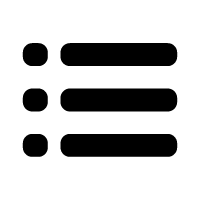
Lessons
9

Length
3h 25m
Software
Photoshop
What's Included
I cover everything, no stone unturned.

Photoshop Beta
How to install Photoshop Beta, step-by-step on your personal computer, so you can start creating right away.

Contextual Task Bar
How to use the contextual task bar, a new feature in Photoshop. This bar is an integral part of creating with Photoshop AI.

Generative Layer
Learn about Photoshop's brand new Generative Layer type and what it can do for you. I'll even show you a few hidden features!

Tips & Tricks
Get the results you want with these simple tricks that significantly change the way Generative Fill responds to your requests.

One-step Outcropping
Learn how to use the new Synthetic Outcropping tool so you can expand your images and add synthetic backgrounds.

Workarounds
As with any new technology, there are some ‘kinks’ to work out. Learn how to navigate those situations and get the most out of Photoshop AI.

Real World Scenarios
From glasses reflections to completely reworking a business headshot, with Photoshop AI you can change a model's clothing or hair styles, anything is possible.

African Safari Project
Follow along with included Photoshop files and step-by-step directions as we take a dull lake portrait and transport it to the middle of the African Safari!

Ocean Adventure Project
I'll show you how to transform a mundane photo into a dreamlike masterpiece, complete with umbrella boat and some cuddly co-captains.
And Much More!
This is your complete guide to using Generative Fill in Photoshop.

Photoshop AI Masterclass
$57$27

